Having set up an account in AWS and configured user groups for admin access and for MediaConnect access, a test flow was set up in one of the AWS availability regions. The flow has a source, and can have one or more outputs for point-to-multipoint workflows.
For the purposes of the test, only one output was configured. The source was set up to receive a Zixi Push stream, while the output was configured for Zixi Pull. Other transport protocols, including RIST and SRT are supported and can be used in combination.
The OBE C-200 encoder and decoder at the lab in London both have a Zixi instance installed. They were configured to send and receive a test feed via the MediaConnect flow in AWS cloud.
Setting up the source
Configure the OBE C-200 video, audio and ancillary as required (in this example the on-board bars and tone generator was used). Set the output to be RTP/UDP to the localhost interface.
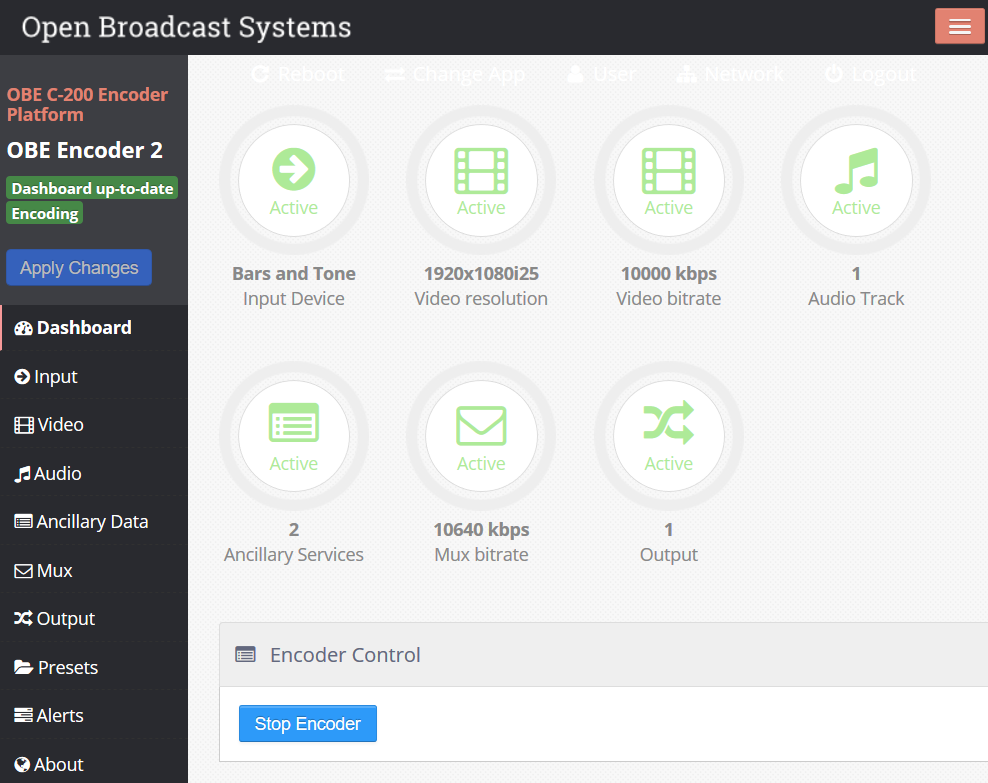
Configure an input on the local Zixi Sender instance to receive RTP/UDP on the same port.
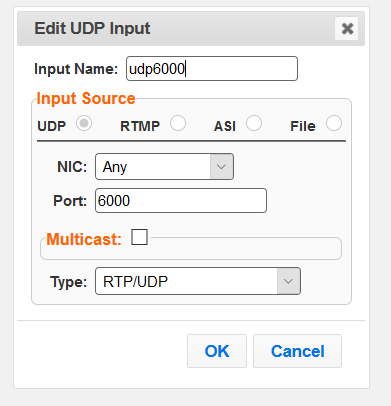
Add an output to Zixi that will push the stream into AWS cloud. Set the Host to the ingest IP address of the flow. Set the stream ID to match the value in AWS (if blank, use the name of the flow).
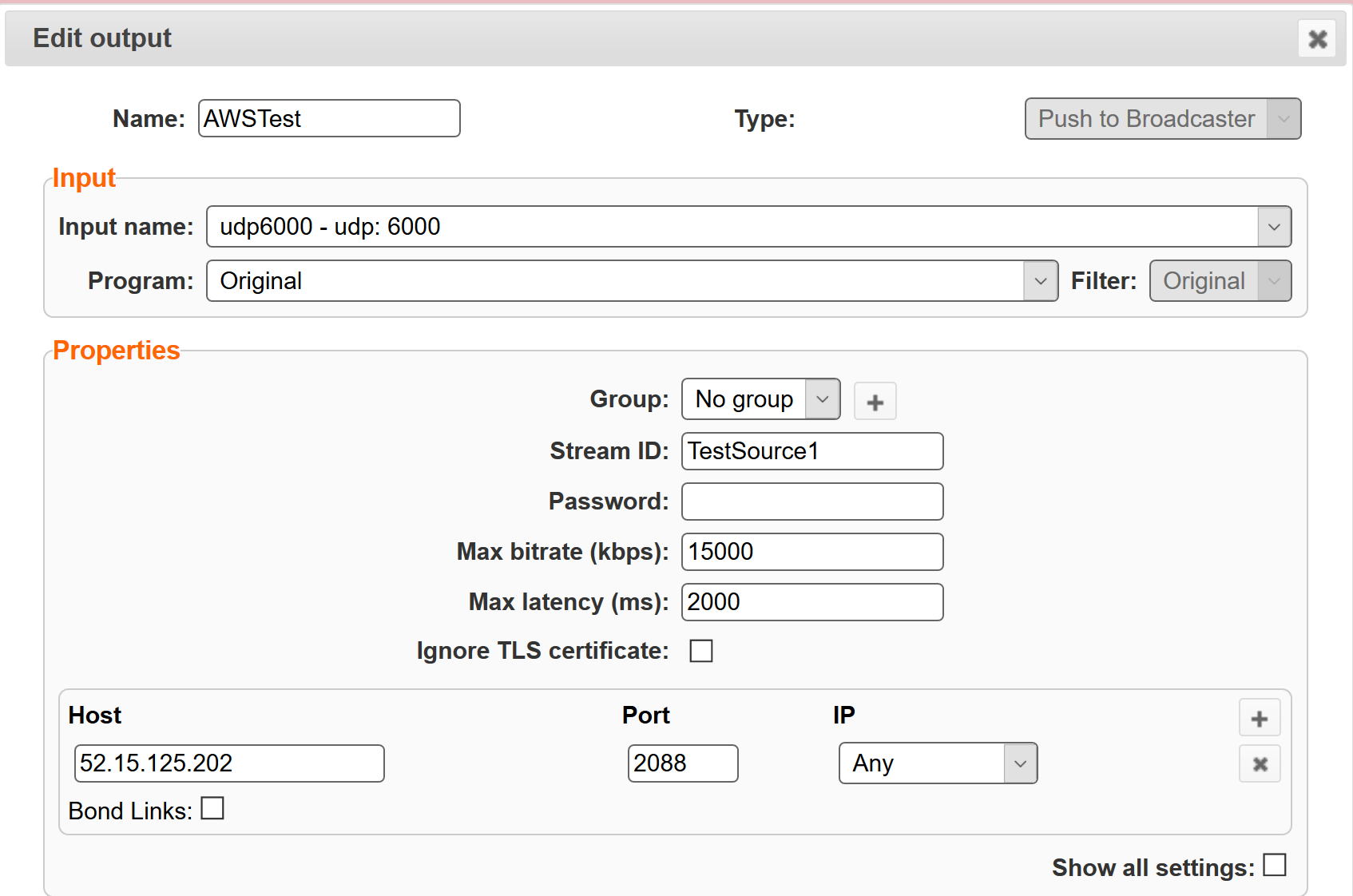
Start the Zixi input and output, along with the OBE C-200. The connection should establish to the AWS flow (Source Health: CONNECTED).
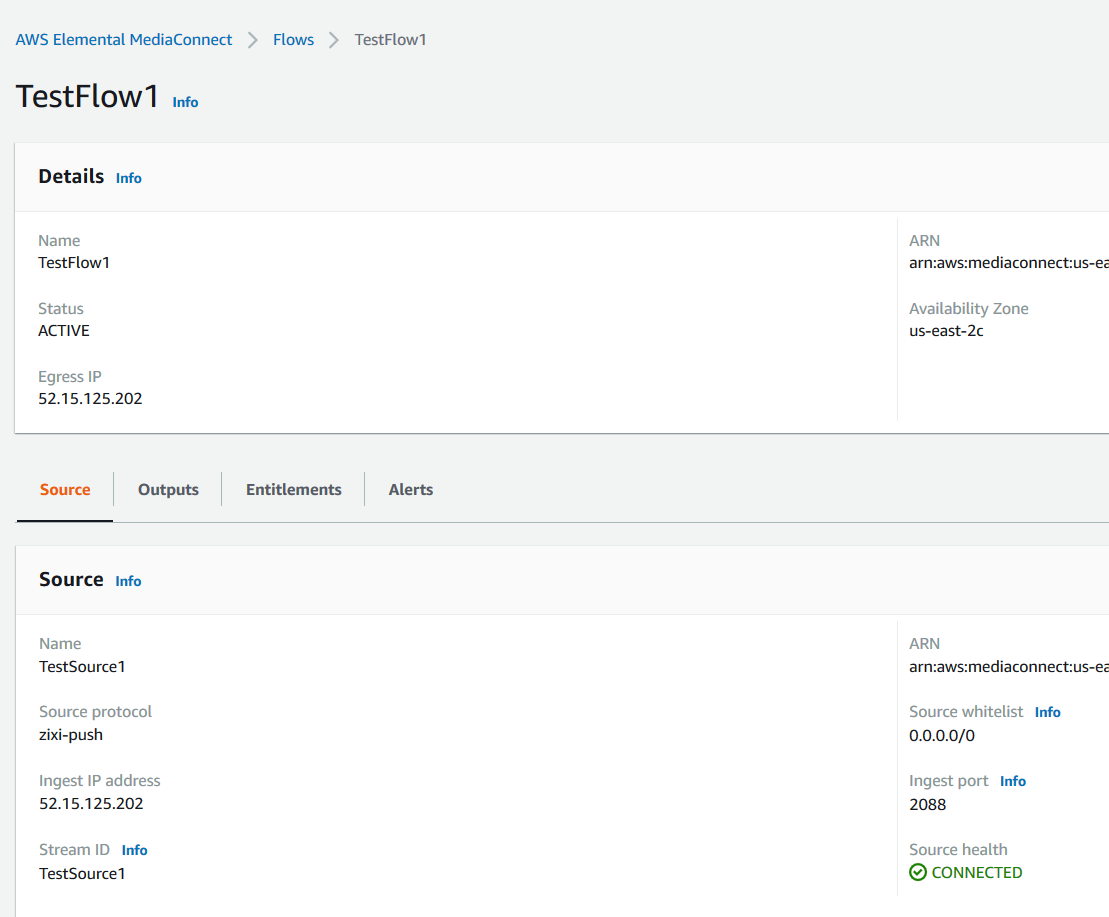
Setting up the destination
Configure a Pull input on the Zixi receiver at the destination site, setting the host to the egress IP address in the AWS flow, and the stream ID to match that in the flow (if blank, use the output name).
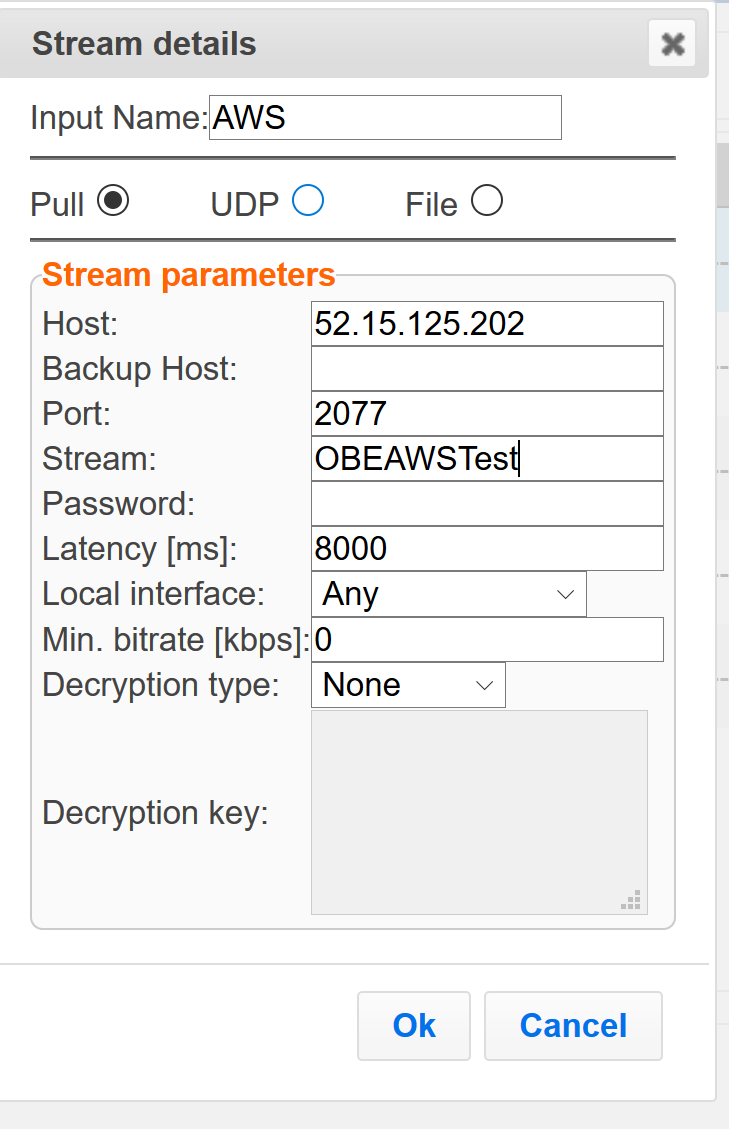
Set up an output on the Zixi receiver that uses the AWS source and outputs to the IP address and port of the OBD C-200 (in this example, local host).
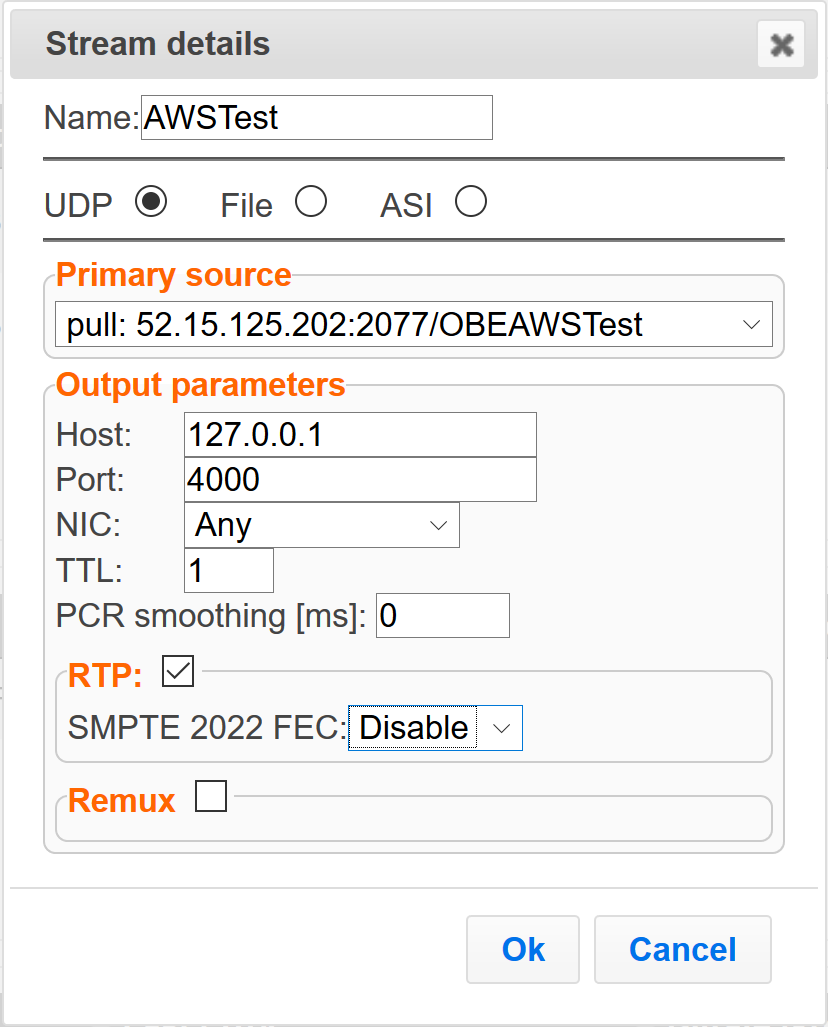
Set up the OBD C-200 for RTP/UDP input on its local interface, and activate the input and output on the Zixi Receiver. The incoming bit rate from AWS should show on the Zixi dashboard.
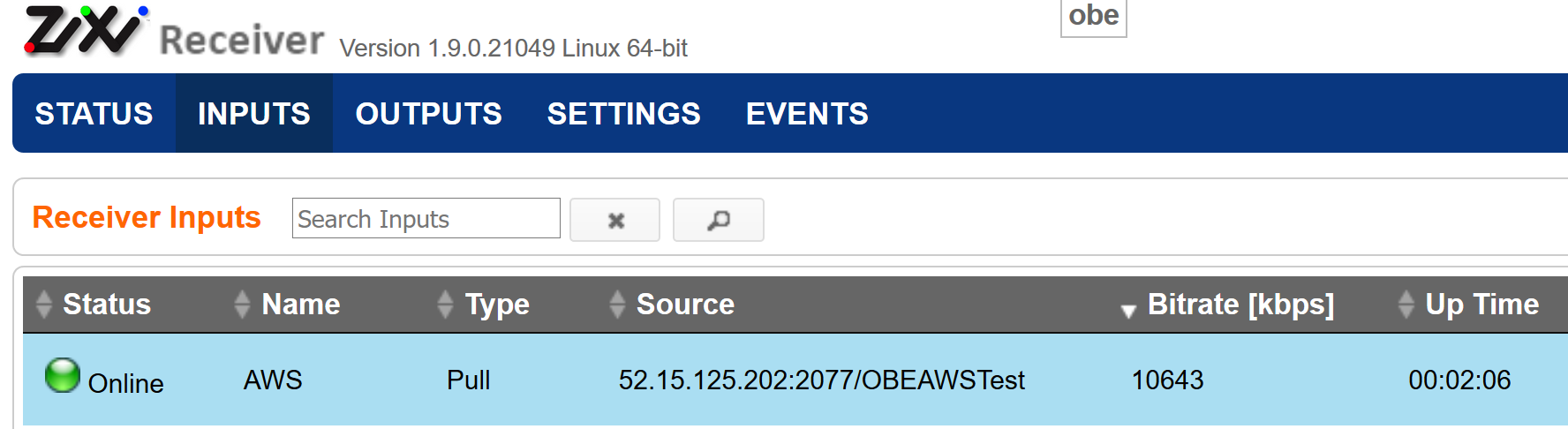
Delivering via RIST
AWS MediaConnect and Open Broadcast Systems support transport via RIST protocol. To configure this, set the AWS output protocol to RIST, and provide the external IP address of the destination decoder and the port on which it is listening.
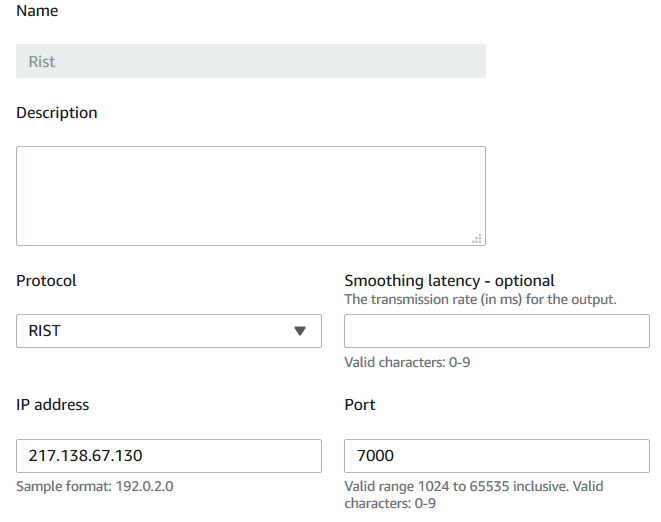
Of course, the network at the receiving site must be configured correctly for the connection to be established and for the traffic to be routed to the destination OBD C-200. The decoder should be set up to listen for IP/RTP/ARQ input.
Summary
Setting up AWS MediaConnect flows for contribution feeds is a quick and straightforward process, and because you only pay for the bandwidth you use, and the duration for which the flows are configured, it comes at a fraction of the cost of other connectivity solutions.
